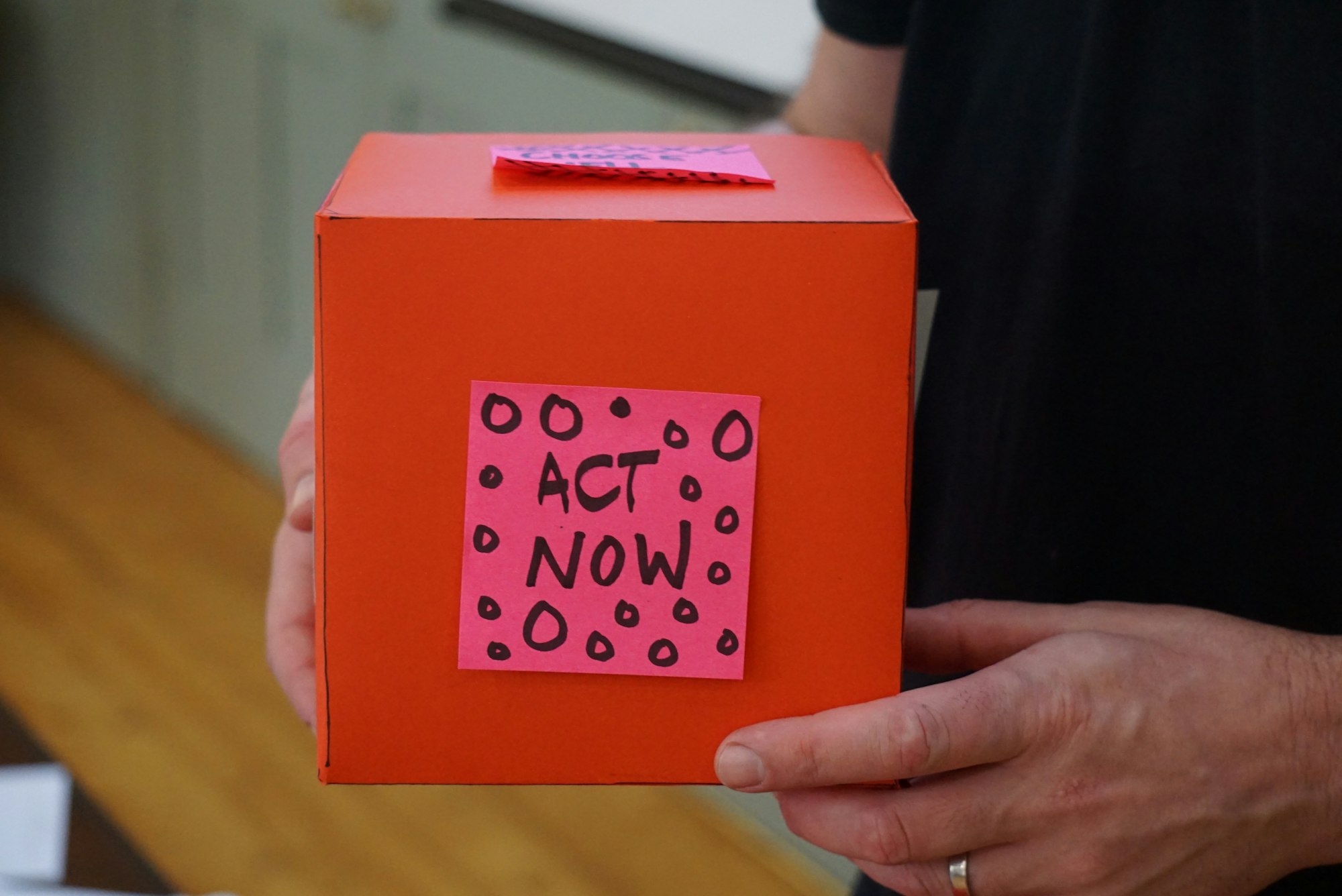How to launch your first side project with nocode?
Learn how to launch, sustain, improve and let go of a side project in this guide.

Here are some steps you can follow to launch your first side project:
- Identify your goal. The first step in launching a side project is to identify your goal. What do you want to achieve with your side project? Are you looking to learn a new skill, solve a specific problem, or create something for others to use? Knowing your goal will help you focus your efforts and stay motivated.
- Choose a project idea. Once you have a goal in mind, you can start thinking about project ideas. Choose a project that is interesting and challenging, but not so difficult that you will get discouraged. Consider your skills and interests, and look for ideas that will allow you to learn and grow.
- Choose a no-code platform. Once you have a goal in mind, you can choose a no-code platform to use for your project. There are many no-code platforms available, each with its own strengths and weaknesses. Consider your goals and skill level, and choose a platform that will help you achieve your goals and make it easy to create your project.
- Create a plan. Before you start working on your project, it's important to create a plan. This will help you stay organized and on track, and it will also make it easier to break your project down into manageable tasks.
- Start working on your project. Now it's time to start working on your project. Set aside regular time each day or week to work on your project, and stick to your plan as much as possible. Keep track of your progress, and don't be afraid to make changes to your plan if necessary.
- Share your project with others. Once your project is complete, it's time to share it with others. This could mean publishing it on a website, sharing it on social media, or showing it to friends and family. Sharing your project will not only help you get feedback and improve your skills, but it will also give you a sense of accomplishment and pride.
How to get customers for your side project?
- Identify your target audience. The first step in getting customers for your side project is to identify your target audience. Who is your project for? What are their needs, interests, and challenges? Knowing your target audience will help you focus your efforts and create a project that will appeal to them.
- Promote your project. Once you know who your project is for, you can start promoting it to your target audience. This could involve sharing your project on social media, sending email newsletters, or reaching out to potential customers directly.
- Offer value. To get customers for your side project, you need to offer value. This could mean solving a problem that your customers have, providing them with valuable information or tools, or creating something that they will enjoy or find useful.
- Build a community. Building a community around your side project can be a powerful way to get customers. This could involve creating a forum or social media group where people can discuss your project, ask questions, and provide feedback.
- Offer incentives. To encourage people to try your side project, consider offering incentives, such as discounts, free trials, or exclusive access to new features. This can help you attract customers and build buzz around your project.
By following these tips, you can earn your first $100 per month with your side project.
Tips for improving your side project
- Get feedback. One of the best ways to improve your side project is to get feedback from your target audience. This could involve conducting surveys, asking for reviews, or engaging with your customers on social media or forums.
- Iterate and improve. To improve your side project, you will need to iterate and make changes based on the feedback you receive. This could involve adding new features, fixing bugs, or responding to customer feedback. By continually improving your project, you can make it more appealing and valuable to your target audience.
- Promote your improvements. Once you have made improvements to your side project, you will need to promote them to your target audience. This could involve sharing updates on social media, sending newsletters, or reaching out to potential customers directly.
When is it time to let go of a side project?
There are several signs that it might be time to let go of a side project. Here are some examples:
- Your side project is no longer aligned with your goals or interests. If your side project no longer aligns with your goals or interests, it may be time to let it go. This could happen if you have changed your goals or priorities, or if your interests have shifted over time.
- Your side project is not providing value to your target audience. If your side project is not providing value to your target audience, it may be time to let it go. This could happen if your target audience has changed, or if the value you are offering is no longer relevant or appealing to them.
- Your side project is not sustainable. If your side project is not sustainable, it may be time to let it go. This could happen if your side project is not generating enough revenue to support itself, or if it is taking up too much of your time and resources.
- You are no longer enjoying your side project. If you are no longer enjoying your side project, it may be time to let it go. This could happen if you have lost interest in the project, or if you are feeling burnt out and overwhelmed by the work involved.
By keeping an eye out for these signs, you can determine when it is time to let go of a side project and move on to new opportunities.
We hope these tips can help you can launch your first side project and start learning and growing as a creator and if you want a course, to give you a push, try our No-Code 360 to launch your forst side project ↓

No-Code 360
Learn how to make your business ideas into reality using no-code in no time by building 15+ projects.
Lifetime Access • Regular Updates