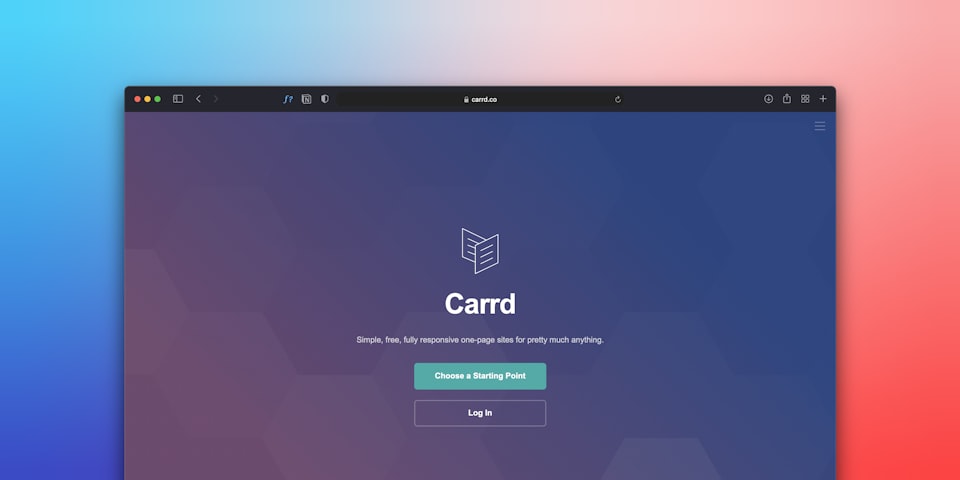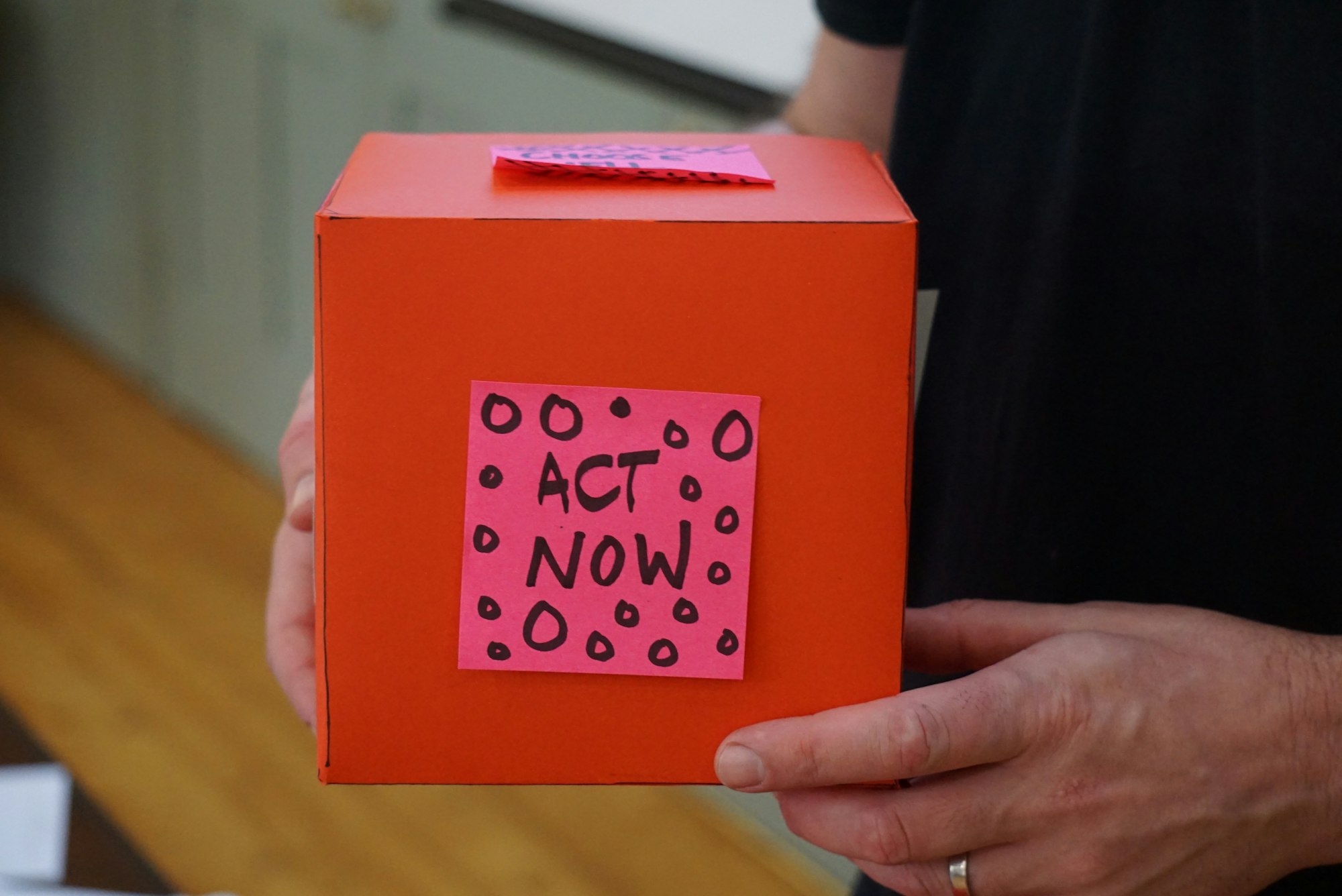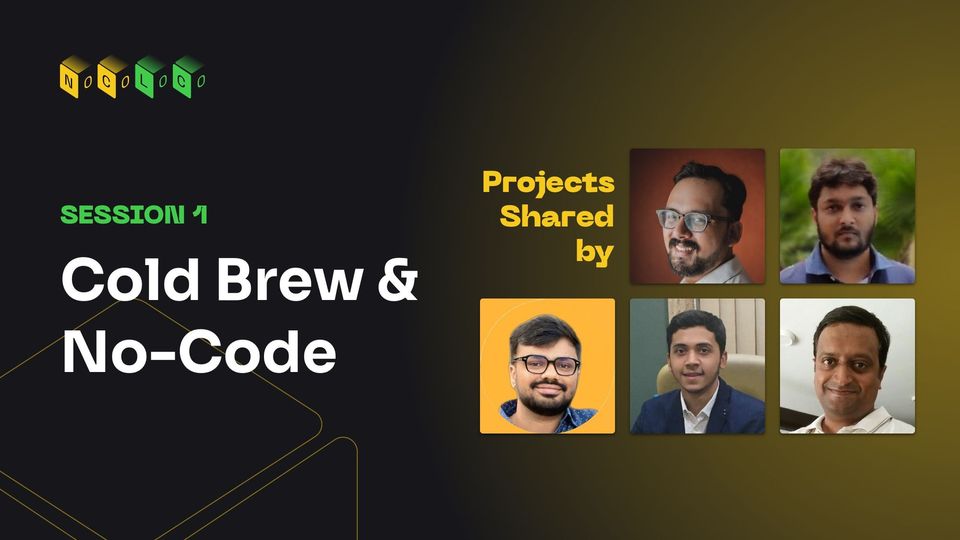10 Glideapps Gems 💎 you did not know
There are some amazing gems 💎 in Glideapps and IMHO they need more appreciation. Let's discover 10 of them 👇
1. Make use of the template column to make data readable
Make a template of anything with this field type. See this quick quick tutorial here by Glideapps �⬇... .
▶️ View tutorial on Glide's Template Column
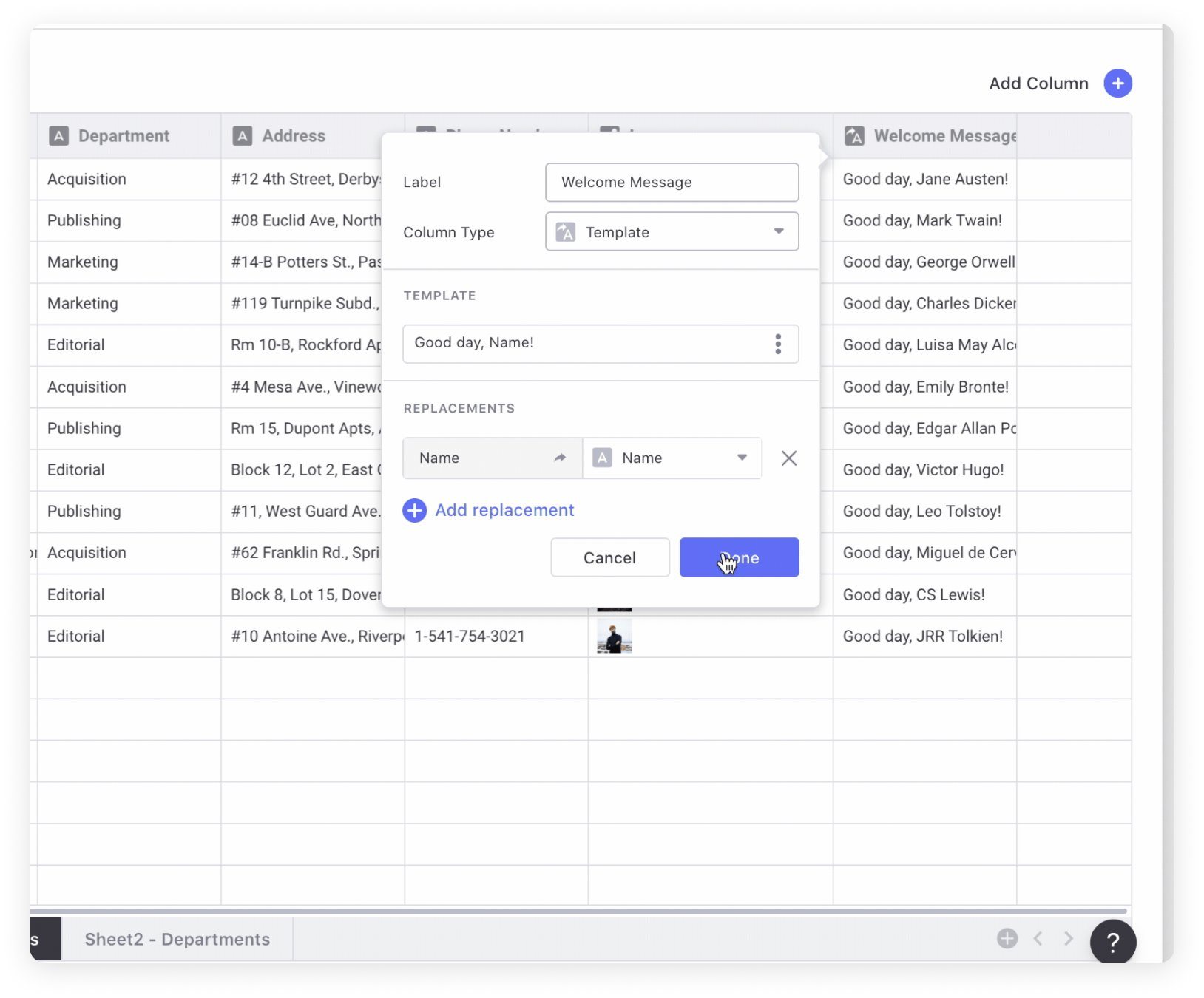
2. Add a Stop watch / Timer to your Glideapp
Allow your users to track time spent on tasks and their reps in gyms with this nifty component from Glideapps.
Here's a quick walkthrough by Amit Sarda, a Glide Expert 👇
3. Enable a share sheet for Glideapps
On click of a button or an Action Text, people can share the results from the Glide to WhatsApp. Learn by reading the documentation:

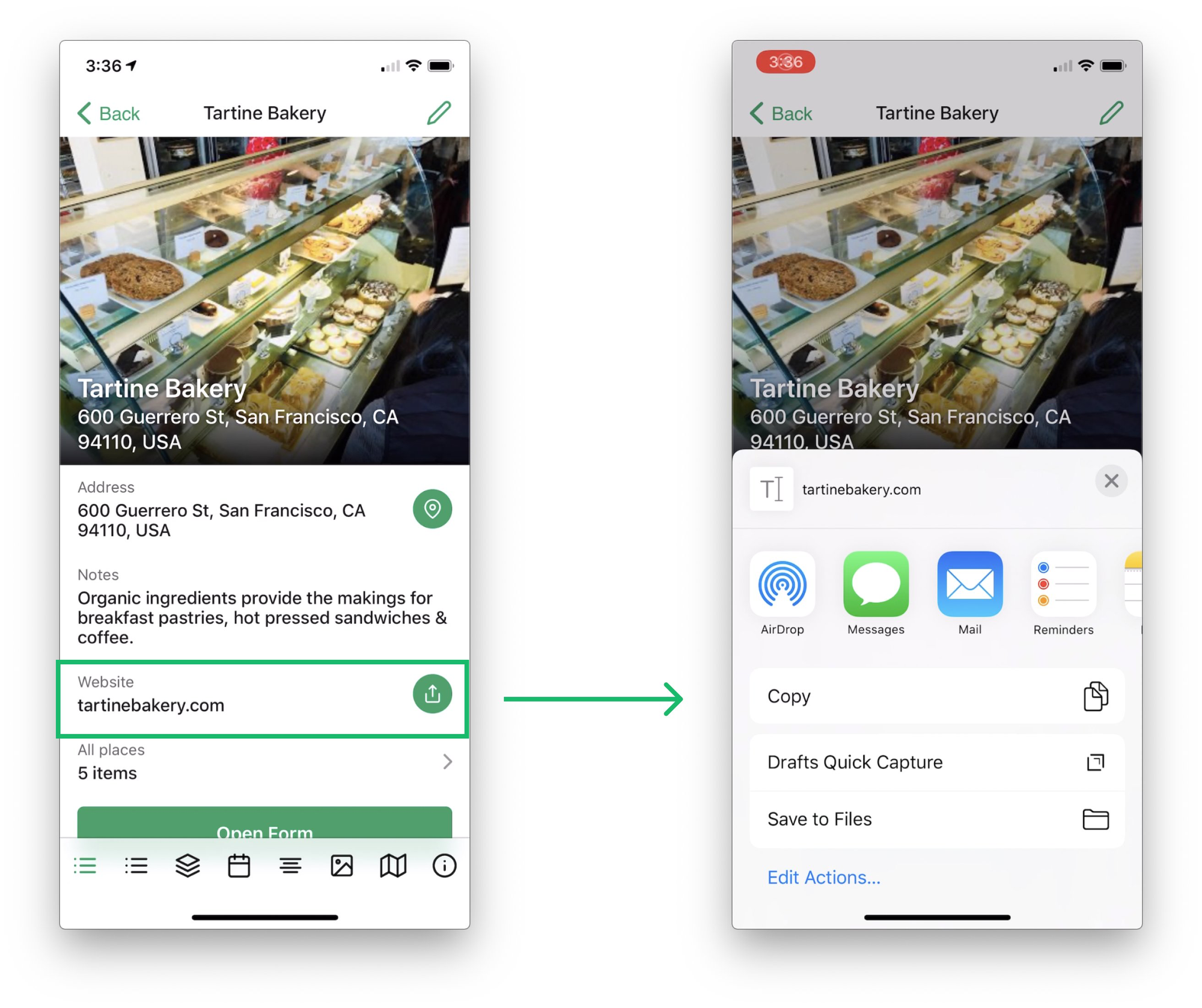
4. Construct a url from plain text:
Create actionable links for people to interact with. You can try having those WhatsApp direct messages now. Learn by reading the documentation:

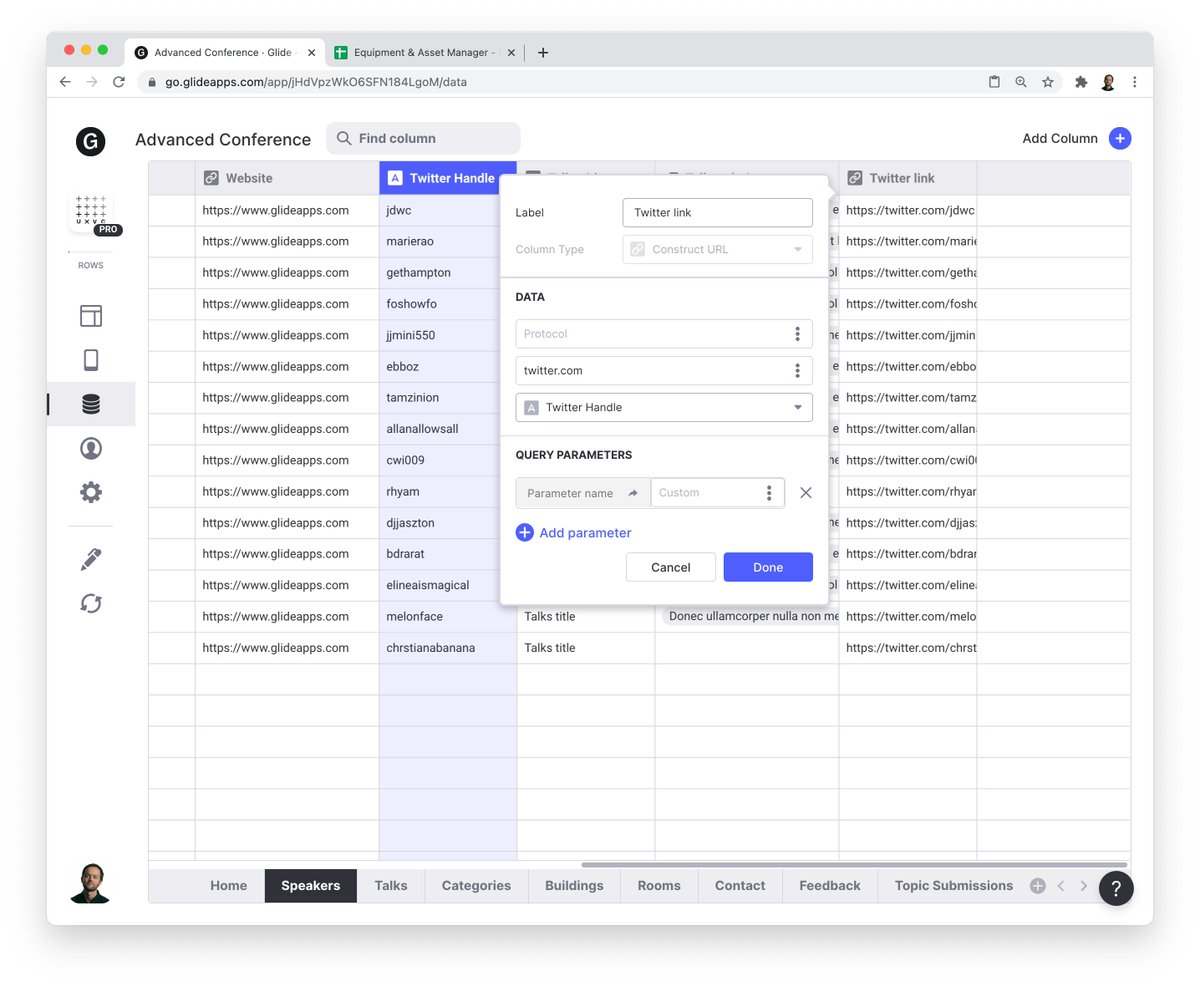
5. Give your users proper Hints
Errors, Warnings, Advisements & Hints (EWAHs) are important UI design components. Use these appropriately in your Glideapps.
Learn by reading the documentation:

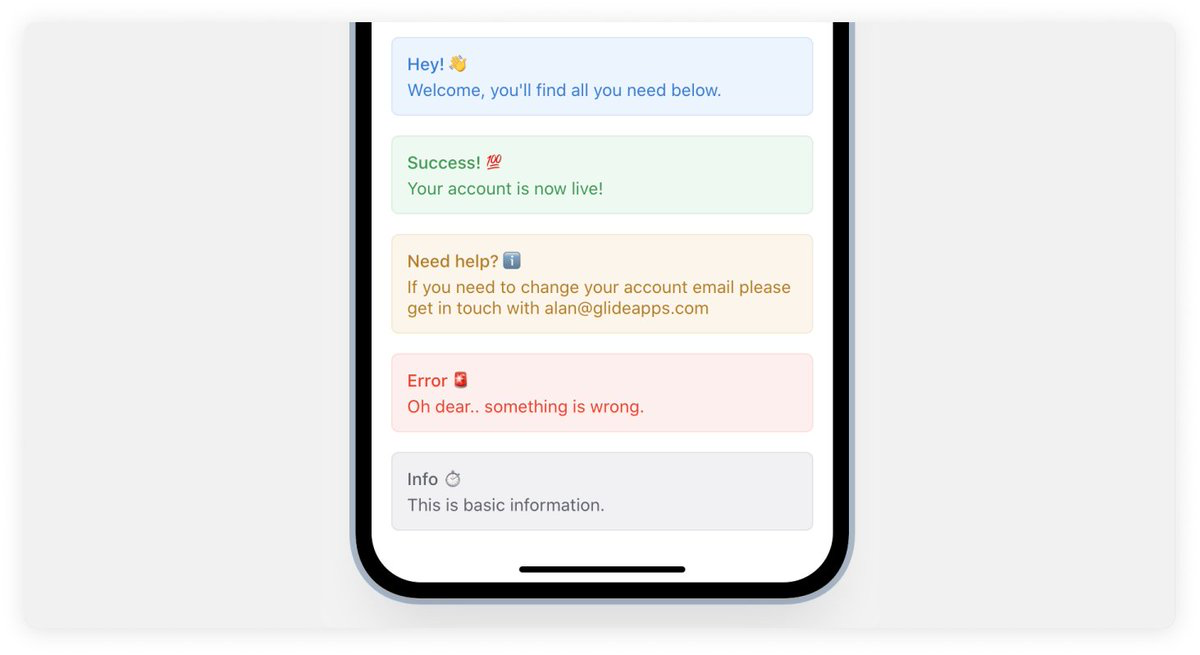
6. Generate images within glideapps
No more tedious uploading of images. You can generate fun colour meshes from any column in your Glideapps. Bye Unsplash 👋
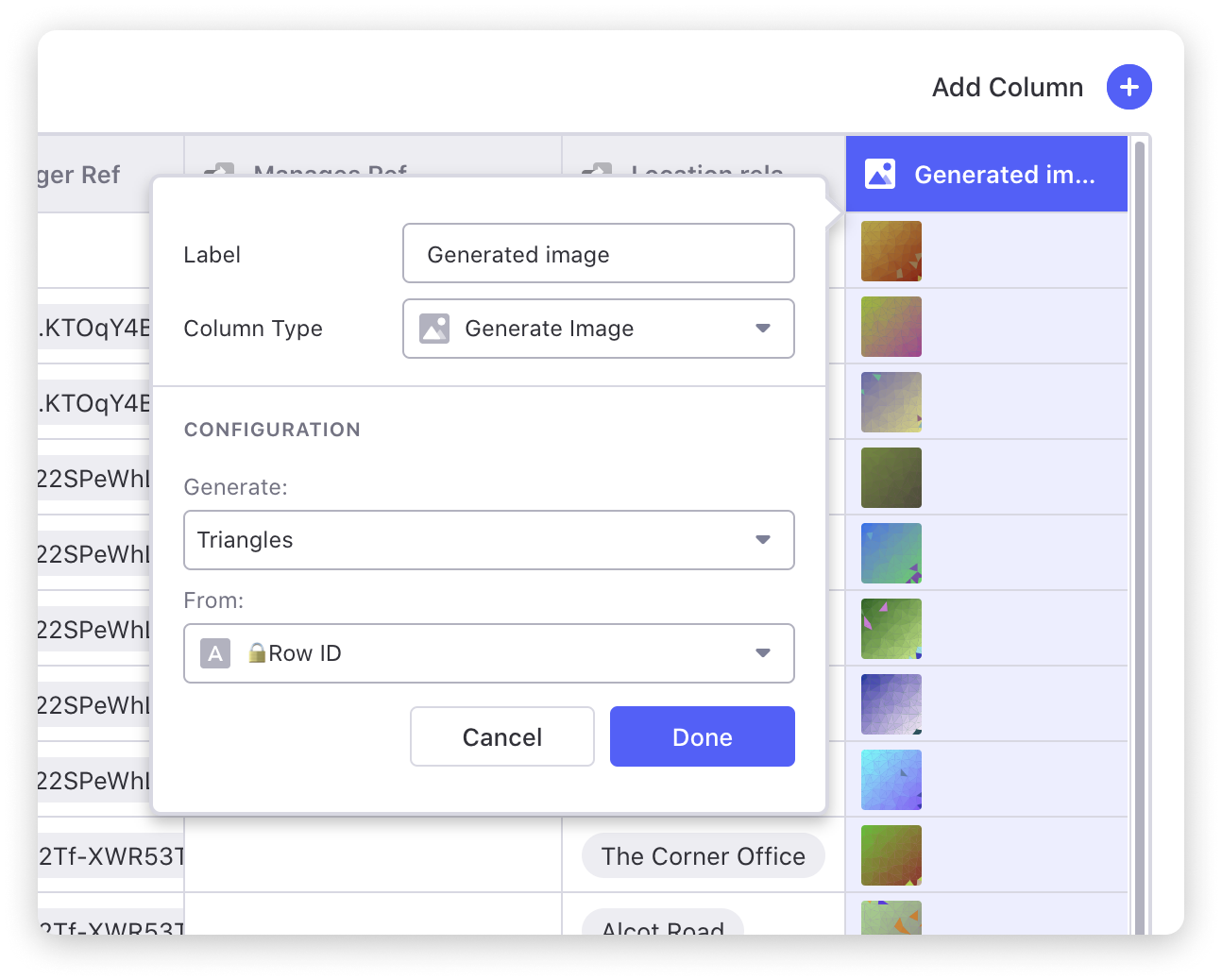
Learn by reading the documentation:

<image>
7. Increment quantities in your glideapps
This component allows your user's choice to add quantities step by step to a shop app or to a customising app. Learn by reading the documentation:

8. Accept signatures in your glideapps
Internal apps need a lot of sign offs and Glideapps offers a great in built, highly responsive component to add to your apps. Learn by reading the documentation:

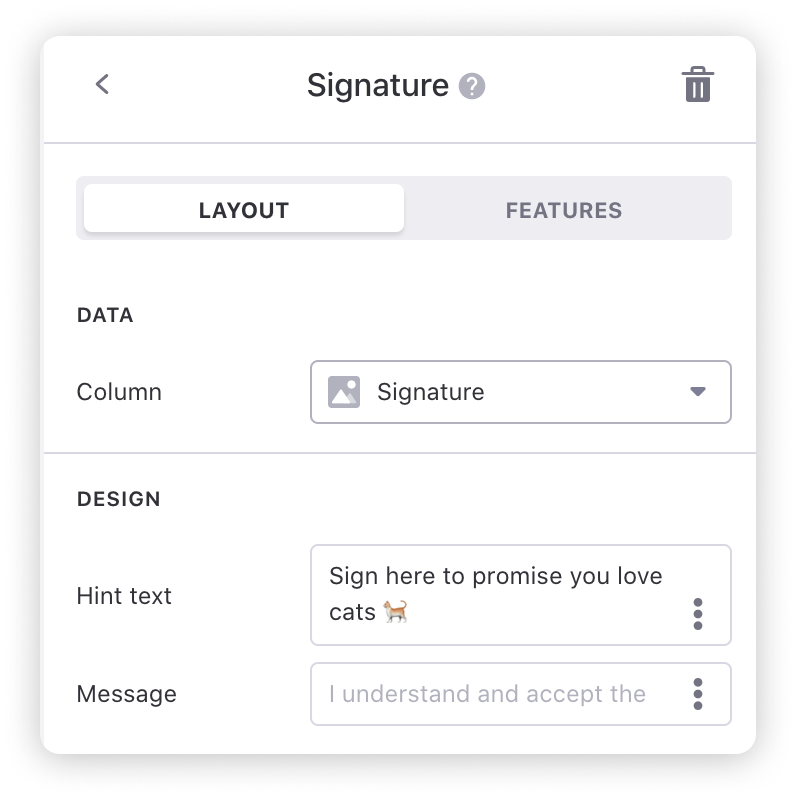
9. Reshuffle any list
Have your users select something randomly. Works well if you are having a gifting app and users can choose a gift at random. Learn by reading the documentation:

10. Copy to Clipboard
Allow your users to copy information from your app in the format you want them to and share anywhere else. Learn by reading the documentation:

Inspired? Launch your app with No-Code and getting a jumpstart would be worth it. Start here with 15+ case studies 👇
No-Code Jumpstart